As a developer I like using a single GitHub account for both personal and work projects.
When I work on a client project as a freelance Next.js developer I want to make sure to receive email notifications for issues and pull requests of client projects in my work email.
This is actually possible on GitHub but it's buried a bit in the settings.
Step 1: Add your Work Email to your GitHub Account
Go to Settings and then Emails and add your work email. You'll receive an email with a verification link.
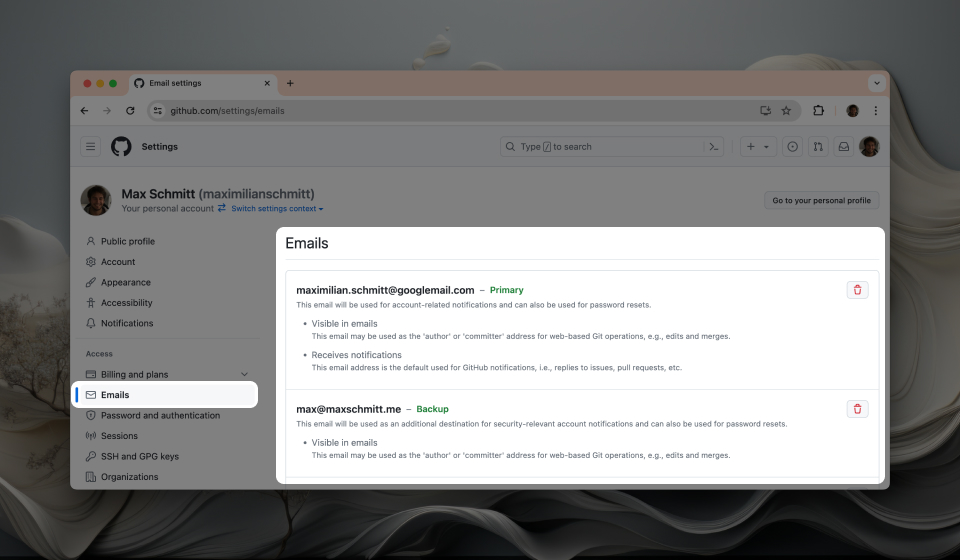
Step 2: Setup Custom Routing for your Work Organization
Now, also in Settings, go to Notifications and then click Custom routing within the Default notifications email panel.
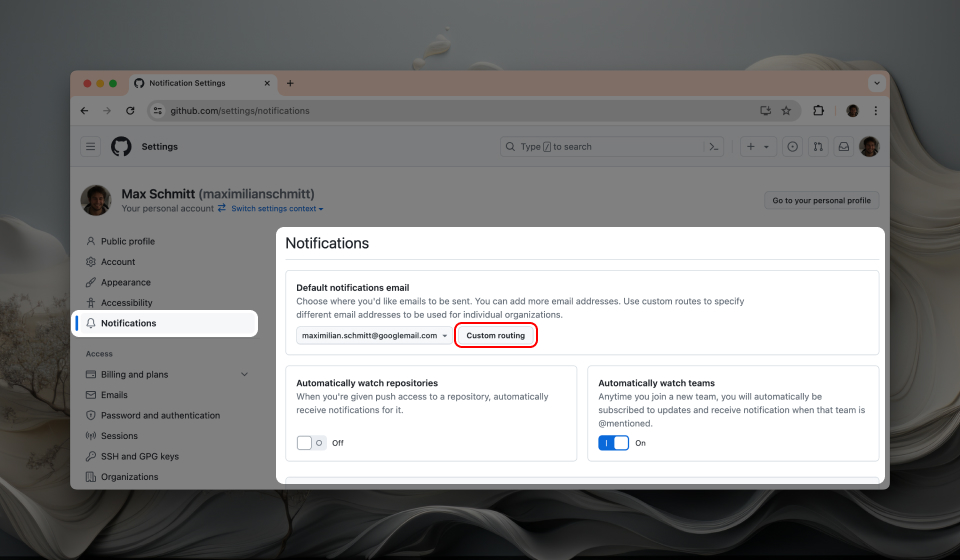
Here you can add a rule to forward notifications from your work organization to your work email.
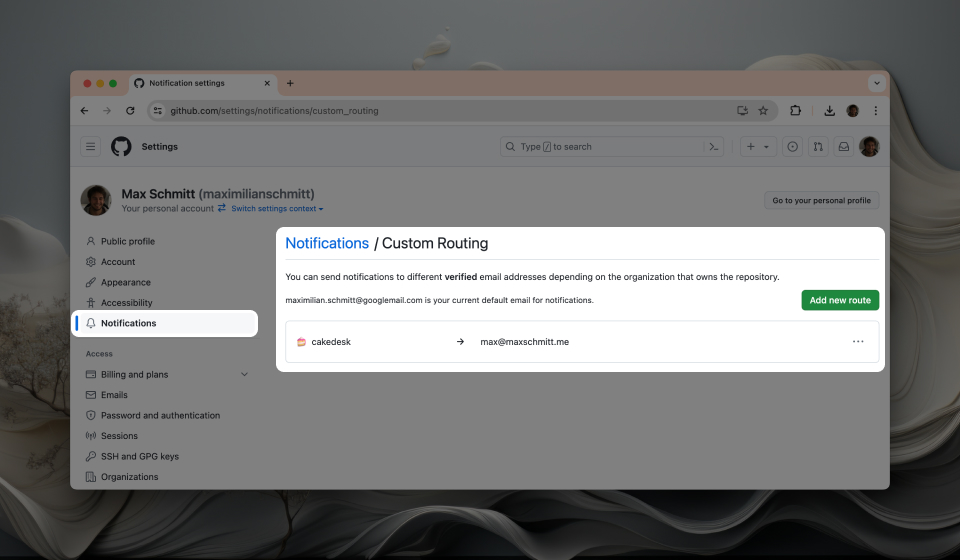
That's it! I love that GitHub has these features:
- Connecting multiple email addresses to the same GitHub account
- Allowing us to route emails based on organization